Manage User Information
You can associate various information with a local user or externally identified user registered on the Core Server. For example, register card information to assign the card as part of the user information. In addition, you can combine multiple users to form a group and apply settings such as available device functions and workflows to all users within that group at the same time
The relationship of items that can be managed as user information is shown below. The direction of an arrow indicates that the settings affect the destination item.
|
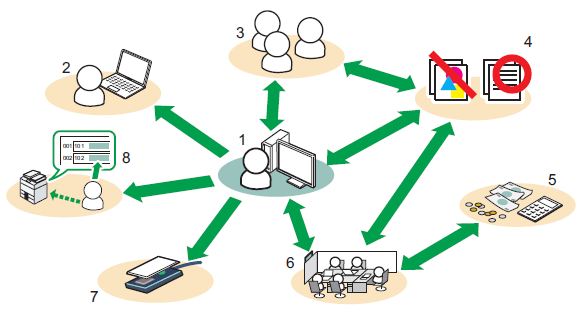
|
Topics
